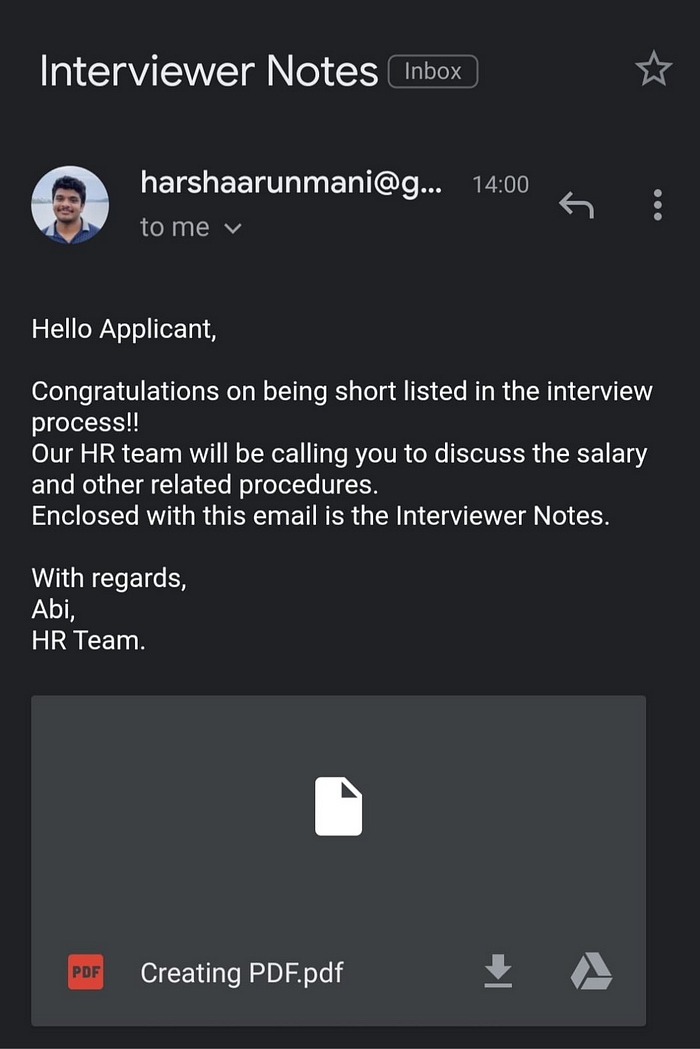Interview Application Portal
4 min readJul 9, 2021
Today in my blog, I am writing about the new application I am working on. The application is a Interview Management Server for applying into a company.
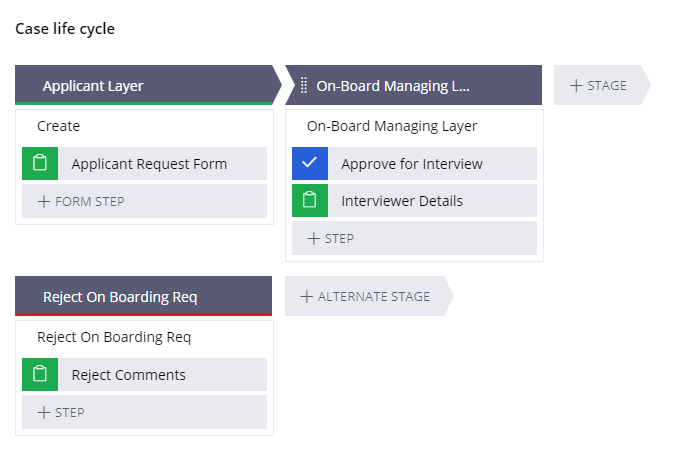
- Firstly, I have created the case types which are required for the app. The “Application Layer” is the screen where the user can enter his personal details, his work experiences and the job for which he has applied. He also uploads his resume.
- Now, the details (or the case) is sent to a “On-Boarding Manager”, who goes through the details and has the option to either approve or to reject the particular person. If the applicant gets approved, He will be provided with the interviewer details such as the name and designation.
- If the applicant gets rejected, the necessary comments are given and then the case is terminated.
- Now, the applicant details get send to the interviewer, which has been created as a child case.
- I have used the pyStatusWork as a way to find out where the case is currently in.
- Running of the case:
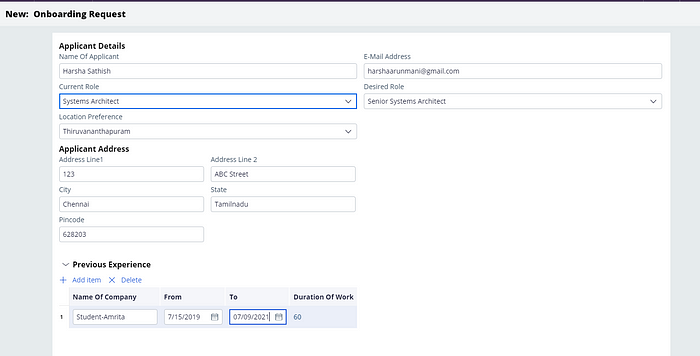
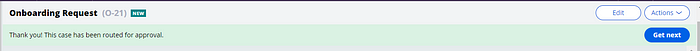
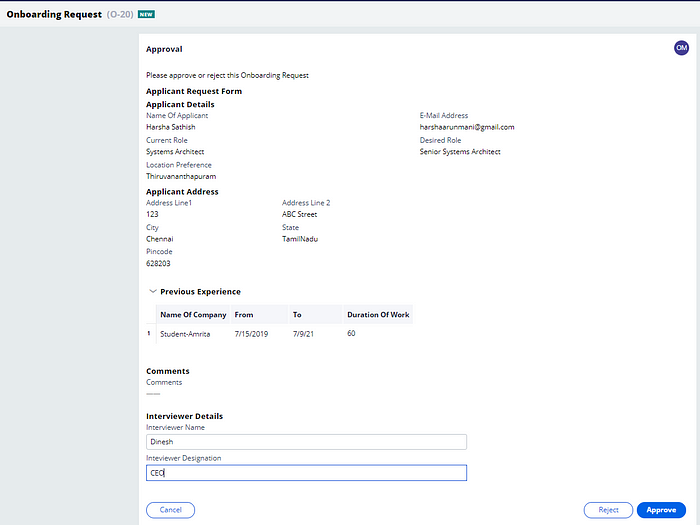
- The On-Boarding Manager has to go through the resume and decide on whether the applicant is eligible to attend the interview.
- If the applicant is eligible, the manager has to allot the work to the interviewer, who has to take the interview for the applicant.
- If the applicant is not eligible, the manager rejects the applicant and the remarks are shown. The status of the case should be changed to resolved-rejected.
- The manager allots the work in the following manner:
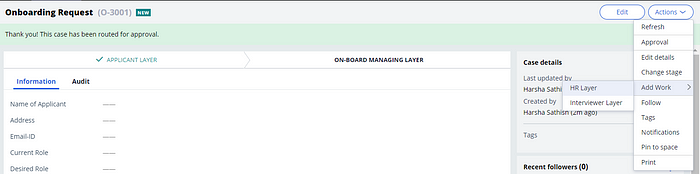
- Now, the manager selects which interviewer gets the following case.
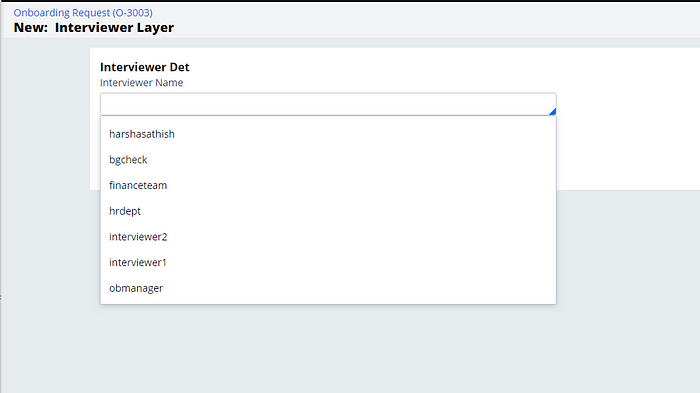
- All the ID’s of the users who have either admin access or user access to the Application “I-Recruit” is displayed here using autocomplete. ( The method to do this will be explained in the upcoming story)
- The interviewer assigned will make a call to the applicant, to conform the timings of the interview (Manual).
- During/After the interview, the interviewer fills the following details, and specified the job for which the candidate has been selected.
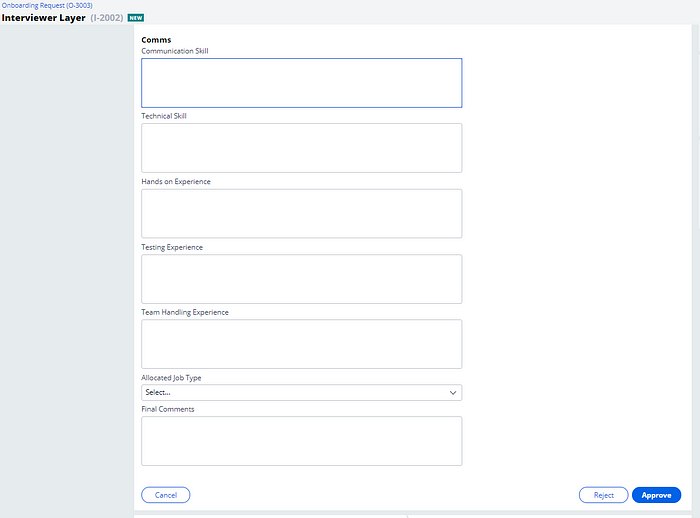
- While the interview stage is going on, the On-Boarding Manager screen is still open, where he can view the current status of the case(Applicant)
- After the interview process, if the applicant is selected, the manager adds the work to the HR Team. The applicant also receives an email from the company email address (auto-generated), which contains a PDF containing the comments of the interviewer, and also stating that he/she has been shortlisted for appointment.
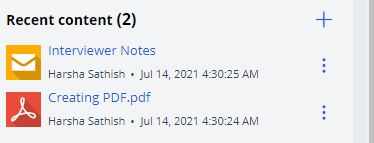
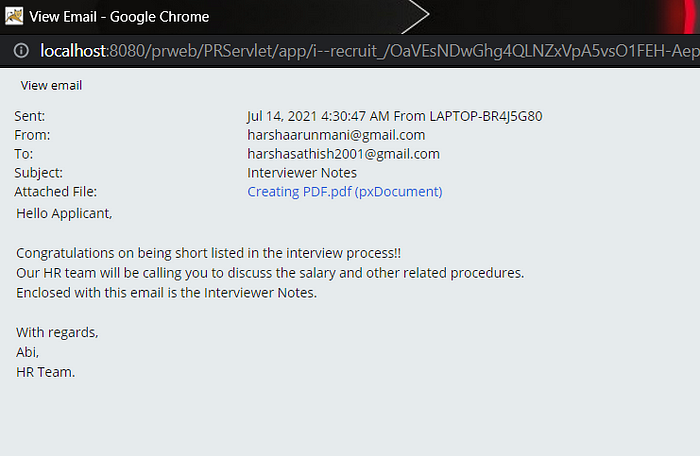
- Now the HR team adds the work to the Background Check Team and the Finance Team.
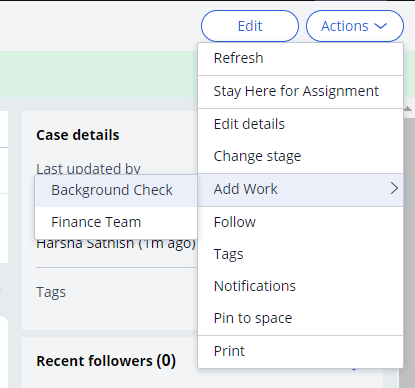
- The Background Check team re-checks the information provided and approves the same.
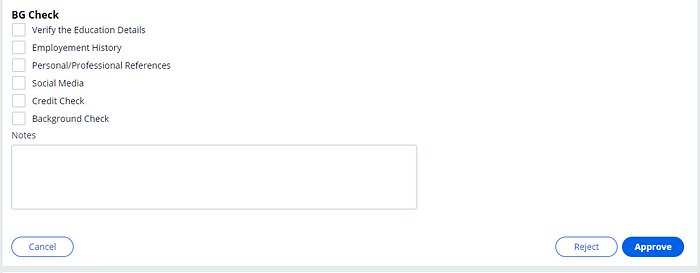
- The Finance Team sends another email to the applicant, with the Salary Details and the Expected Date of joining.
- Now, the Application comes to an end, with all the child cases being resolved and the applicant gets selected into the company.
PS — The Email which I had received.